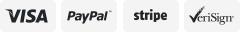-40%
True Wireless Bluetooth Earbuds Smart LED Display Charging Case, IPX7 Waterproof
$ 12.66
- Description
- Size Guide
Description
Outstanding FeaturesBluetooth 5.0, stable signal without delay
Bilateral call, high definition noise reduction
Touch at will, simple and convenient
HD Stereo To Deliver Deep Hass and Crystal
The earbuds have a single mode and a share mode
True Wireless Earbuds
Smart LED Digital display
The digital of the charging case shows the remaining battery,you can know when the charging case need to be charged according to the digital,you are no longer afraid of the charging case does not have enough power to supply the wireless earbuds. This design is much smarter then the other units simply have one light to show the power but never know the remaining battery.
Take the Earbuds out of the Charging bin, Turn on Bluetooth with your mobile phone and search for T9 and then connect.
Click/double click(L/R) : CONNECT/HANG UP
Press once(L/R) : VOL + / VOL -
Press twice quickly(L/R) : PLAY/PAUSE SONG
Press three quickly(L/R) : NEXT / PREVIOUS
Power on: Press 2 seconds, blue light flashing
Power off: Press for 4-5 seconds
True Wireless Earbuds
HI-FI sound quality
The 6mm graphene driver unit provides a clearer and more delicate sound, with a 43% increase in bass effect, allowing you to enjoy dynamic sound.
LED Digital display
Intelligent LED display, more intuitive display of the power of the charging box and the power of the earbuds and the charging status of the earbuds.
Lightweight and Portable
The earbuds and the charging case are designed to be carried around. You can easily place the case in your pocket and take your music with you.
INSTRUCTIONS AND FAQs
Pairing Method:
Methods: Pick up the two earphones from the charging bin and see if the earphone lights are flashing in the red and blue lights. If both are flashing in the red and blue lights, approach the two earphones and wait for a few seconds. When only one earphone light flashes again, the pairing is completed.
How to Use Earphones for the First Time?
(1)Take the 2 earphones out of the charging bin and wait for about 10 seconds without any other operations.
(2) Turn on Bluetooth with your mobile phone and search for an T9 and then connect.You can automatically connect with the mobile phone by taking it out of the charging bin directly.
How to Use One Earphone Alone?
Take out of single earphone from charging bin, and search the matching name of the Bluetooth device T9 and the click Connect. (It is recommended to clear the historical Bluetooth connection record before connecting).
About Indicators
(1) Power on: 2 seconds, blue light flashing.
(2) Power off: Press for 4-5 seconds, and the red and blue lights will flash together and then the lights will go out.
(3) When the left and right earphones are paired: The left and right earphones enter the red and blue lights to flash alternately, bring the two earphones close and wait for a few seconds until only one earphone flashes, then the pairing is completed.
(4) After the pairing is completed: the red and blue lights of the main earphone flash slowly alternately, and the lights of the auxiliary earphone go out.
(5) Bluetooth connection is successful: The blue light flashes once and then goes off.
About the Charging Status of Earphones and Charging Bin
(1) T9 charges the contact, the earphone is put into the charging bin, the charging state is that the red light is always on, the full light is off, and the standby state is entered (it is recommended to close the upper cover tightly)
(2) Charging of charging bin: The charging voltage is 5V 1A, the charging state is bright blue lights, and the four blue lights are always on after being fully charged (if 5V 2A or higher current voltage is used, burning phenomenon will occur.
For Binaural Use, Only One Earphone Works?
Reason (1): The pair of earphones may not be paired successfully.
Suggestion: Check whether there are two T9 Bluetooth signals on the mobile phone. If there are two T9 Bluetooth signals, the pairing is not successful. Please look at the matching method of the function introduction.
Reason (2): One of the earphones may not be turned on,
Suggestion: Put the two earphones back into the charging bin again, pick them up and turn them on, and wait for the red and blue lights to flash.
Why Can't the Device Find Earphones?
Please put the earphone back into the charging bin and take it out again to turn off Bluetooth of the device.Then clear all the Bluetooth records of the mobile phone history before searching for pairing.
Why Can't Two Devices Be Connected When Binaural is Used?
Only when the two Bluetooth earphones are separated out of the pairing range can the two Bluetooth earphones be connected to the two devices.
After the connection is separated, if one of them is disconnected in the pairing range, it will be automatically paired.
Note:
If the Bluetooth signal is not connected for a long time, the Bluetooth earphone will automatically shut down. When using it again, you need to press it for two seconds to turn on the Bluetooth earphone/or put it into the charging bin and then pick it up.
【Sound quality brings you the enjoyment of face-to-face communication】BLUETOOTH 5.0 & TRUE WIRELESS STEREO SOUND. The true wireless earbuds equipped with latest Bluetooth 5.0 technology gives a static-free, reliable and swift connection. DSR lossless HD rendering technology, No matter how long the call time is, there will be no voice interruption, blur and other phenomena. Bluetooth wireless headphones with built-in microphone provide the best stereo call quality and clarity.
【PORTABLE CHARGING CASE & LED DISPLAY】A portable charging case gives you the opportunity to recharge your earbuds when on-the-go. Bluetooth wireless earbuds can last for over 5 hours' playtime from a single charge and 25 extra hours in the compact charging case. The true wireless headphones LED digital display screen will allow you to easily see the percentage of life left in the charging case.
【WATERPROOF & COMFORTABLE WEARING】IPX7 waterproof level can easily resist sweat and water, and you don't have to worry even if it rains. 3 pairs different sizes of eartips to choose, ensure the bluetooth headphones wireless comfortable to wear for long hours without pain. These sport headphones wireless are very suitable for outdoor sport.
【Simple Operation】Touch once: Volume increases and decreases. Touch twice: Pause/Play.Touch three times: Switch the song. press for 2 seconds: Call Siri.Call Mode: Click Answer or Double Click Hang UP.Power on: Press 2 seconds, blue light flashing.
【About Indicators】Power on: 2 seconds, blue light flashing. Power off: Press for 4-5 seconds, and the red and blue lights will flash together and then the lights will go out. After the pairing is completed: the red and blue lights of the main earphone flash slowly alternately, and the lights of the auxiliary earphone go out. Bluetooth connection is successful: The blue light flashes once and then goes off.