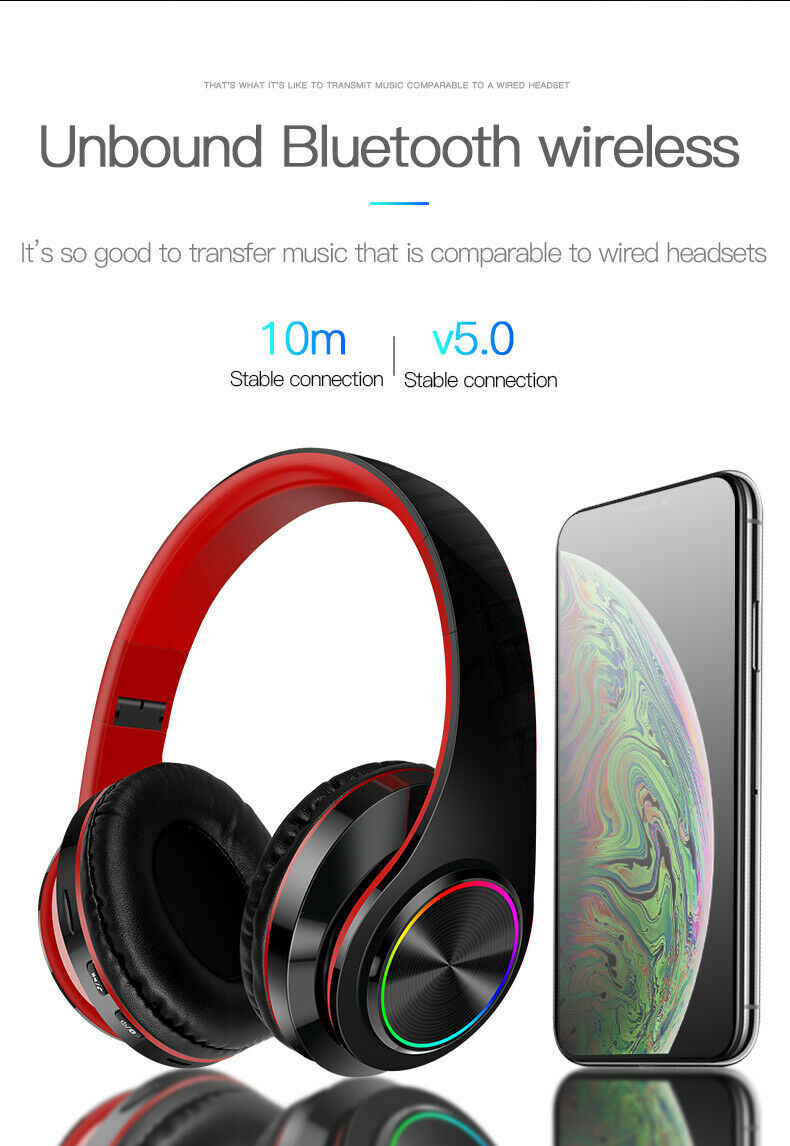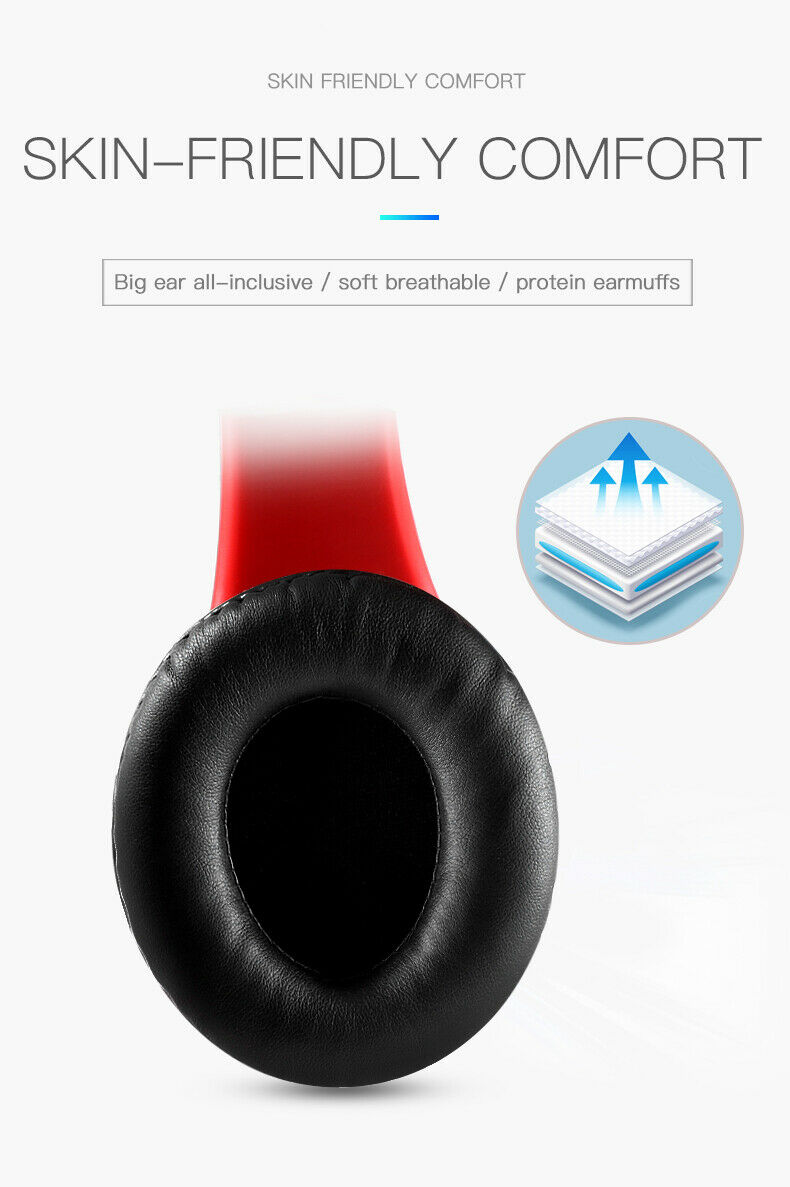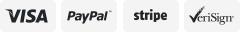-40%
LED Wireless Bluetooth 5.0 Noise Canceling OverEar Headphones Bass Headset w Mic
$ 9.49
- Description
- Size Guide
Description
Feature:1. Perfect sound quality. It offers perfect sound quality and clear communication no matter when listening to music or making a call.
2. Compatible with most Bluetooth devices, including all Android and IOS smart phone.
3. Easy to wear, perfect for your daily life.
4. Ultra long battery life. The Bluetooth headphone supports up to 4 hours of playing music, 2.5 hours of talking with 400mAh polymer Li ion battery for one off full charge.
5. Built in Bluetooth 5.0 chip, easy to pair with your smart phones, tablets and other Bluetooth enabled devices. you can enjoy skip-free music in a 10-meter working distance.
6. Built-in HD microphone, offering crystal clear sound for hand free conversations.
7. Build-In TF Slot and maximum support 32GB TF card. (Note: The TF card is not included)
9. Foldable design make it easier to carry and save your space, you can bring it wherever you want to go. (TF mode only support for MP3 format.)
Product description:
1. LED light-breathing light, cool design can be opened freely, only need a brief control to open the key,
2. ~10H Play time, ~20 days standby,
3. Support plug-in / card (32G) / Bluetooth mode,
4. Barrier-free 10m Bluetooth docking, fast Bluetooth connection, [Apple Android compatible],
5. The speaker unit has a diameter of 40mm.
6. Bilateral stereo sound, resistance 32Ω,
7. Charging voltage: 5V/1A,
Package include:
1 * Bluetooth Headset (color depend on customer's choose)
- USB Cable
- User Manual
-
AUX cable
9. Support functions: radio, mp3 music playback / telephone answering,
1.How to charge this headset?
Connect your computer and headphone with the USB cable.
2.How to start the headset and listen the music on the computer?
Please be sure your computer have a bluetooth function and turn on the bluetooth, then press headphone's ON/OFF key and you will see the blue light blinking and get ready to pair, search and pair until connected. Use your computer to start music and enjoy it with the headset.
3. How to operate the bluetooth headphone with mobile phone?
a.Turn on bluetooth on mobile phone,press headphone's ON/OFF key and you will see the blue light blinking and get ready to pair, search and pair until connected.
b. If someone call you, you just need press the Hang up/Pause button, and you can chat with your friend on the phone. Finished your talking, you just need press the Hang up/Pause button, and you can continue your music.
4.How to use the MP3 function?
Just press the MEQ button on the headset it will change to MP3 situation, and then insert the SD card into the slot, music will play directly.(we don\'t provide SD card)
Tips:LED breathing light and buttons does not work in wired mode