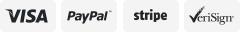-40%
Apple Airpods Pro - Select Left or Right Airpods or Charging Case Genuine Apple
$ 64.93
- Description
- Size Guide
Description
APPLE AIRPODS PRO SELECT SIDE - REFURBISHED VERY GOODAvailable in this listing:
Airpods Pro Right Side - A2083
Airpods Pro Left Side - A2084
Airpods Pro Left and Right Side Together
We record the serial number of the item before shipment
Only the purchased item will be shipped, no additional accessories are included
Please send us a message with any questions
Sync Instructions for Apple Airpods Pro
Set up your new replacement Apple AirPods Pro or charging case
When you get your replacement, follow these steps to use your Apple AirPods Pro again:
Put both Apple AirPods Pro in your charging case and charge for at least 5 hours through wall outlet.
Open the lid and check the status light. It should flash amber.
Press and hold the setup button on the back of the case for 5 to 30 seconds. The status light should flash white. If it still flashes amber, connect the case to power, close the lid, and wait 10 minutes.
On your iPhone, go to the Home screen.
Open the case—with your AirPods Pro inside—and hold it next to your iPhone. A setup animation appears on your iPhone.
Tap Connect, then tap Done.