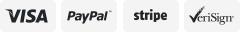-40%
Apple AirPods Pro (2nd Generation) Wireless Earbuds Charging Case MQD83AM/A
$ 66.52
- Description
- Size Guide
Description
Step 1: Turn on the phone’s Bluetooth.Step 2: Open the AirPods charging case cover(Don't take out the headphones if the pairing is unsucessful).
Step 3: The connection interface will show on the phone.
Step 4: Click on the ICloud to connect with phone ( hold on the button on the back of charging case) ,show are connecting, (stop hold on the button on the back of charging case),then wait for the phone screen to show that the connection is successful, then take out the headphones and use it.
PLEASE NOTE:
1. The headphone is put into the charging box into charging mode, and the headphone is automatically turned off.
2. Full of electricity. Charging time is 70 minutes. each time can use 2-3hours( When the earphone is charging, the red light is always on, full charge,30seconds green light on,then the all light is off. )
3. Turn on the charging box switch, open the top cover of the charging box, and take out the earphone. Headset auto boot pairing . ( Red light indicates that the battery is low, green light indicates that it is connected, and no light indicates that the pairing is completed. )
Package Includes:
2×Bluetooth Earbuds (left.right)
1×Wireless Charging Case
1×Lightning Cable